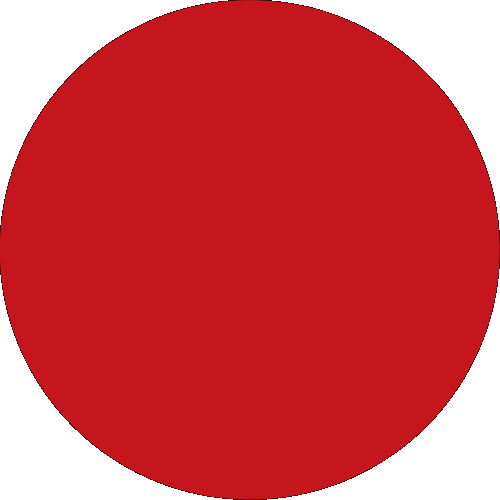I'm looking for
Quick Search
Quicklinks
You're viewing:
Business Banking
Other Sites
Business Day To Day
Business Solutions
Solutions
Trade Finance
Financing
Insurance / Takaful
More Services
Islamic Banking
Promotions
Digital Services
Help & Support
Quicklinks
MY