Business
Group
Our Initiatives
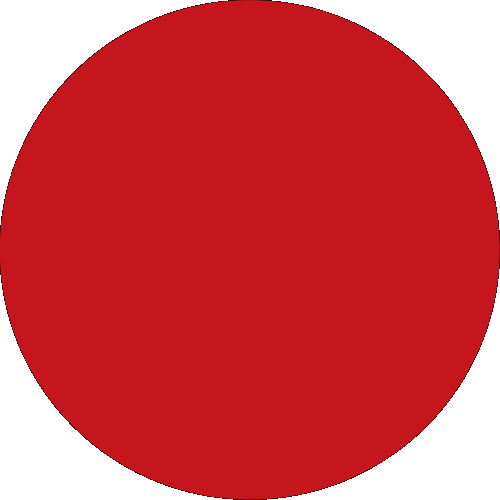
We will be right with you.
Frequently Asked Questions
| The authorized data entry or initiator uploads the Bulk Payments - Payroll file using BizChannel@CIMB. Upon selecting the debiting account, the file will be submitted for approval. Depending on the highest total transaction amount, the Bulk Payment - Payroll file will be queued for the respective approver(s) to authorize the payment file to be submitted to CIMB for processing. |
Call Us Now
You can reach us at 1300 888 828 (Local)
or
+603 2297 3000 (Overseas).
This link is provided for your convenience only and shall not be considered or construed as an endorsement or verification of such linked website or its contents by CIMB Group.
CIMB Group makes no warranties as to the status of this link or information contained in the website you are about to access.
Do you wish to proceed?
