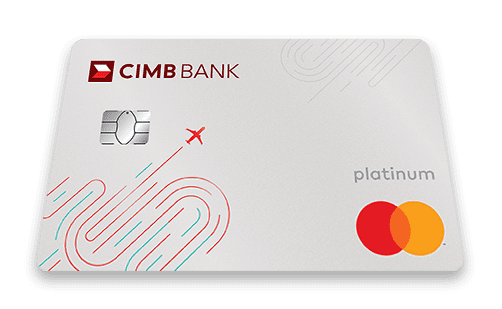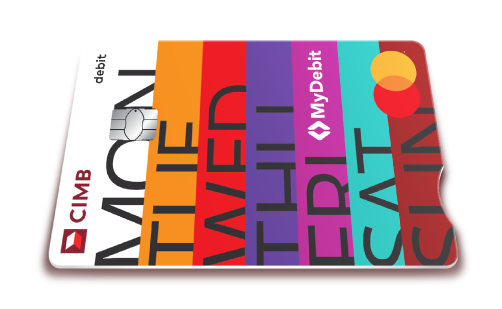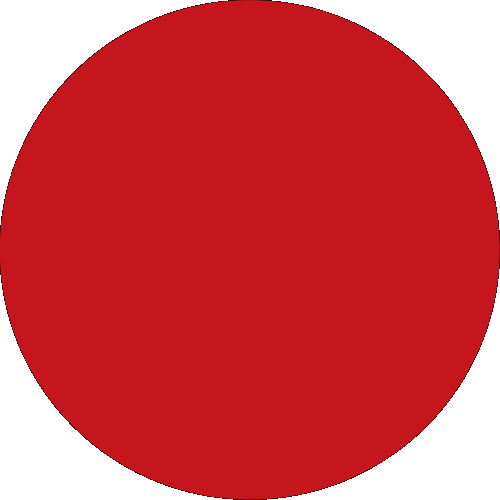Day To Day Banking
Islamic Banking
Wealth Management
Deals & Promotions
Digital Services
Help & Support
Accounts
Cards
Financing
More Services
Investments
Insurance/Takaful
Credit Cards & Services
Investment Products

Riuh Durian Runtuh 2025 Campaign
Open a CIMB DURIAN-i Account, deposit & stand to win over 10,000 prizes, including all-expenses-paid trips to Iceland, Maldives, and more! Earn more entries now. T&C.
Valid until 31st Dec 2025
Cash Plus Personal Loan
Personal loan in an instant — Loan for all your personal needs. Get instant loan approval from 4.38% p.a. Apply now. Manage your finances better with rates from 4.38% p.a. Zero fees with instant approval.

Riuh Durian Runtuh 2025 Campaign
Open a CIMB DURIAN-i Account, deposit & stand to win over 10,000 prizes, including all-expenses-paid trips to Iceland, Maldives, and more! Earn more entries now. T&C.
Valid until 31st Dec 2025

Komuniti
CIMB Kita Bagi Jadi Komuniti is our platform dedicated to economic empowerment, education, and enabling communities to thrive.
Quicklinks
Back
Business
Group
Our Initiatives
Back
Accounts

Riuh Durian Runtuh 2025 Campaign
Open a CIMB DURIAN-i Account, deposit & stand to win over 10,000 prizes, including all-expenses-paid trips to Iceland, Maldives, and more! Earn more entries now. T&C.
Valid until 31st Dec 2025
Cards
Credit Cards & Services
Financing
Cash Plus Personal Loan
Personal loan in an instant — Loan for all your personal needs. Get instant loan approval from 4.38% p.a. Apply now. Manage your finances better with rates from 4.38% p.a. Zero fees with instant approval.
Remittance
Currency Exchange
Sustainability at CIMB
CIMB@Work
More Services
Islamic Banking Overview
Islamic Wealth Management
More Services
Investments
Investment Products
Insurance/Takaful
Latest Promotions

Riuh Durian Runtuh 2025 Campaign
Open a CIMB DURIAN-i Account, deposit & stand to win over 10,000 prizes, including all-expenses-paid trips to Iceland, Maldives, and more! Earn more entries now. T&C.
Valid until 31st Dec 2025
CIMB Deals
Kita Bagi Jadi

Komuniti
CIMB Kita Bagi Jadi Komuniti is our platform dedicated to economic empowerment, education, and enabling communities to thrive.
CIMB OCTO App
CIMB Clicks
Apply for Products
DuitNow QR
Personalised For You
Customer Help Centre
Locate Us
Rates & Charges
Calculators
Security & Fraud
Extra Care by CIMB
You're viewing:
Personal Banking
Other Sites
Day To Day Banking
Accounts
Cards
Financing
More Services
Islamic Banking
Wealth Management
Investments
Insurance/Takaful
Deals & Promotions
Digital Services
Help & Support
Quicklinks
MY